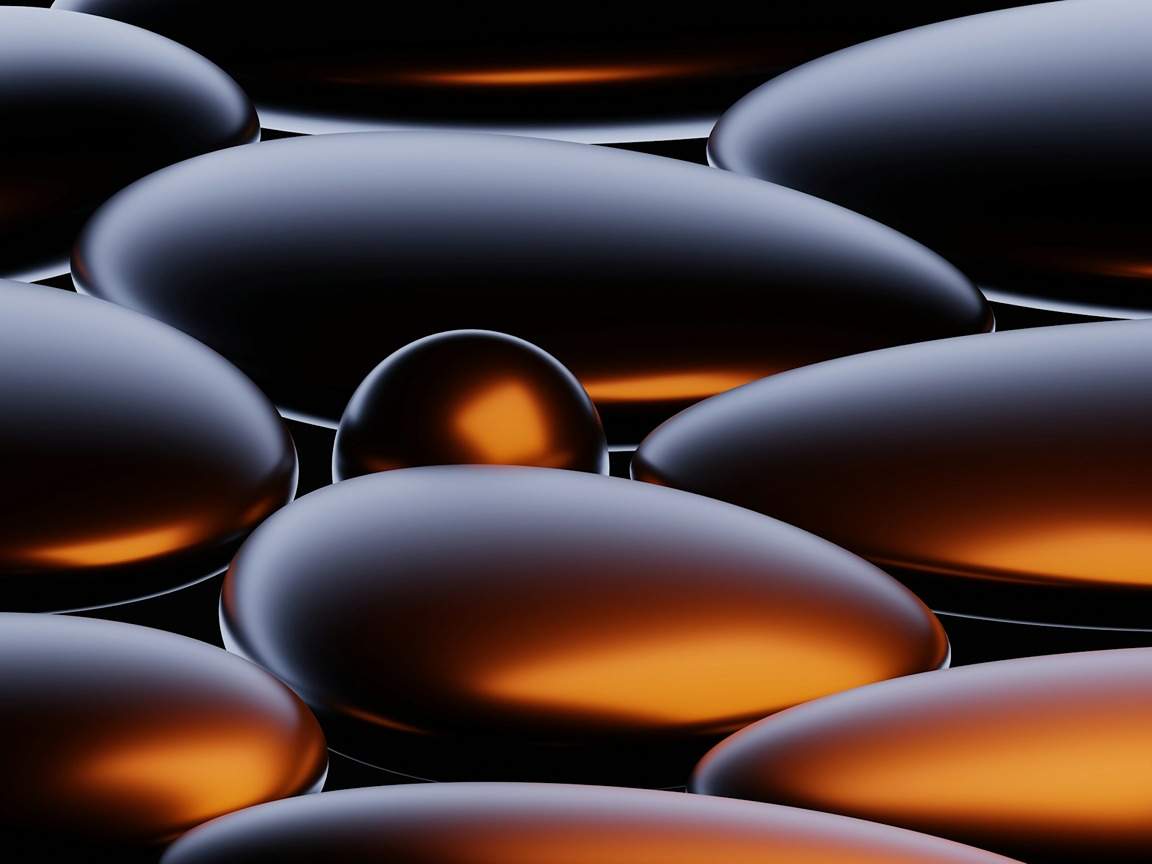Having a website is crucial for any business or individual looking to establish an online presence. However, connecting your domain to your website can sometimes be a challenging task. In this troubleshooting guide, we will provide you with step-by-step instructions on how to connect your domain to your website, with a focus on Wix website optimization.
Before we begin, it is important to understand the basics of domain connection. A domain is the address of your website on the internet, while a website is the collection of web pages that make up your online presence. Connecting your domain to your website allows visitors to access your website using your chosen domain name.
The first step in connecting your domain to your website is to log in to your domain registrar account. This is where you purchased your domain name. Once you are logged in, you will need to locate the DNS settings for your domain. These settings contain information that tells the internet where to find your website.
Next, you will need to log in to your website builder account. If you are using Wix for your website, navigate to the settings menu and select the option to connect a domain. You will be prompted to enter your domain name and follow the on-screen instructions to complete the connection process.
If you encounter any issues during the domain connection process, here are some troubleshooting tips to help you resolve them:
1. Check your DNS settings: Make sure that the DNS settings for your domain are correct. Double-check that you have entered the correct IP address or CNAME record provided by your website builder.
2. Clear your browser cache: Sometimes, browser cache can cause issues with domain connection. Clearing your browser cache can help resolve any connectivity issues.
3. Contact your domain registrar: If you are still experiencing issues, contact your domain registrar for assistance. They may be able to provide additional support or troubleshoot the issue on their end.
4. Test your connection: Once you have completed the domain connection process, test your website to ensure that your domain is correctly connected. You can do this by typing your domain name into a web browser and checking if your website loads correctly.
By following these troubleshooting tips, you can successfully connect your domain to your website and optimize your Wix website for better performance. Remember to regularly monitor your website for any connectivity issues and address them promptly to ensure a seamless online experience for your visitors.
Find out more at
KSD Myanmar Store
https://dev-site-1×3054-1.wix-dev-center-test.org/
Yangon, Myanmar
Are you ready to experience the ultimate test of your website building skills? Dive into dev-site-1×3054-1.wix-dev-center-test.org and unleash your creativity like never before. Get ready to push the boundaries and elevate your website to new heights. Stay tuned for an unforgettable journey into the world of web development.